How to Use Etherscan to Read Crypto Transactions? Explained!

Etherscan is a platform for exploring blocks and figuring out how they work. With this tool, users can keep an eye on their crypto assets, balances, and transactions on the Ethereum network. Etherscan makes it easy to check gas prices and work with smart contracts. Etherscan is a separate organization that does not get money from the Ethereum Foundation.
Most of the time, you can only read the Ethereum blockchain. So, Etherscan won’t be able to change your private or public keys. Instead, it will only be able to track data about transactions.
Etherscan will show all the transactions that have been indexed on the blockchain while you look for a crypto wallet or token address. It works like a search engine. Users can look for any transaction, whether it was successful, failed, or is still in progress.
How to read crypto transactions on Etherscan?
Users of Etherscan can view transaction data by typing a crypto wallet address into the search bar or going to the home page. Almost right away, a page with an overview will show up. Here, you can see your wallet’s total amount of ETH and how much it is worth in USD.
Read More: https://cryptoweir.com/what-is-ethereum/
The main page of the wallet will show a list of all the transactions. On different tabs, you can see both internal transactions and transactions for ETH, ERC-721, and ERC-20 tokens. You can also see the transaction’s hash, method, block number, wallet address that started the marketing, and status on each of these tabs. The trade that happened most recently will be at the top.
When a transaction is chosen, users will see more information about the transaction (see the image below).
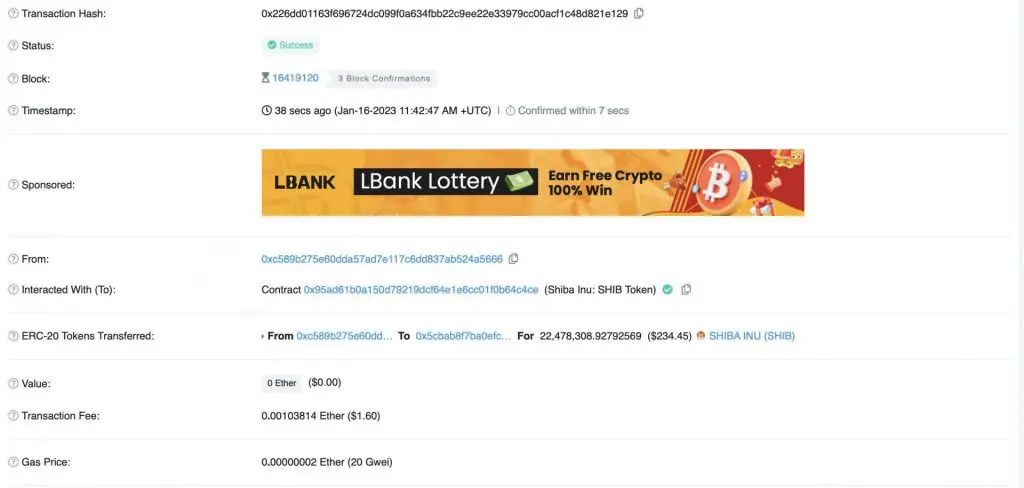
The transaction hash is the transaction’s ID. Each transaction has a unique identifier.
Status shows if the transaction was successful, is still in progress, or failed.
From and Interacted With (To) show which address the money came from and which wallet it went to.
The value indicates how much money was sent. The transaction fee shows how much the transaction will cost.
Etherscan is one of the crypto industry’s most useful platforms. Users can check on their transactions and learn more about the Ethereum blockchain on this site.





